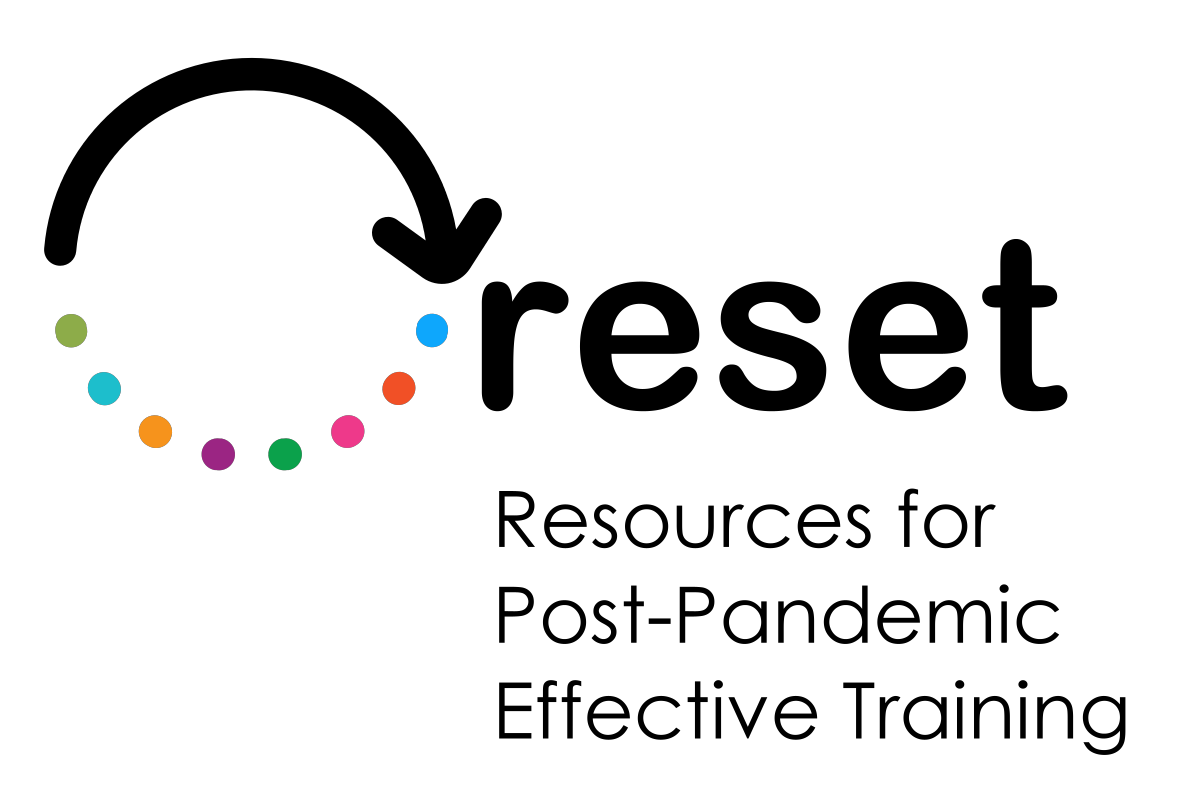 A user introduction to AREA 2: Digital Resources A user introduction to AREA 2: Digital Resources Quick insights Click to read
 What about Area 2: Digital Resources
Digital Resources is the second of six pillars in total identified by the DigCompEDU as key training areas for educators and teachers’ digital upskilling and capacity building in the field of digital education. Why the need for a training area on digital resources?
Nowadays, educators and teachers have available a large amount of resources and tools that they can rely on to deploy their content to students in a more engaging, interactive and responsive way. At the same time, such large amount of valuable alternatives might not necessarily be of help for educators and teachers approaching for first time to digital-driven education… The premises Click to read
 One too many options…
Teachers and educators of every order and degree are spoilt for choice in the number and nature of digital content they can propose to their students. In order to guarantee an impactful and pleasant learning experience to students, educators need to be able to select, re-adapt and manager the most suitable resource. A matter of consistency
Digital education resources are effective when:
A deep-dive Click to read
 Selecting, re-adapting and managing and digital resources
In the context of this training unit, learners will be introduced to each of the competence formally introduced by DigCompEDU and recognized by the framework as instrumental to properly set the IT stage of a digital learning experience. Not by chance in fact, AREA 2* is valorized by the framework as the very first building block for a comprehensive, impactful and effective learning experience: if educators fail to plan the type of digital resources they need to support the teaching, it will be exponentially more challenging to retain learner’s engagement and assure for greater quality standards. *AREA 1 refers to Professional Engagement and it is still in the dimension of peer-to-peer relations only within the organisation. AREA 2 in its fundamentals Click to read
 The three-dimension focus of Digital Resources
 Selecting Digital Resources Selecting Digital Resources OverviewClick to read
 Selecting digital resources is not so immediate as it might seems. As we mentioned already, teachers and educators have at their own disposal a vast number of alternatives made available by specialized companies and/or institutional organizations. Being able to select the one most suitable to the given teaching setting could make the different between a pleasant experience for learners (and educators) or a poor performance. Selecting is not only about “identifying”: it implies as well a critical assessment and evaluation of the given resources based on few key coordinates such as the learning context and the learning outcomes foreseen by the education programme. Formulating search strategies for digital education resources Click to read
 The very first filter to a successful digital learning experience for students is represented by the search strategy applied by teachers to identify suitable IT tools and resources. The search strategy needs to be as narrowed and focused as possible so as to avoid redundancies and waste of time in browsing the web. A natural “trick” is the use and structuring of key words: the more specific to the given context, the better. Feel free to widen the scale of your research by using suitable and relevant and synonyms that can help you in identifying resources that otherwise would be lost in the research. Selecting suitable digital education resources Click to read
 It is most likely that the first round of searches will lead you to a cluster of potential suitable references. It is now time to apply a second filter, which is represented by the identification and selection of resources apparently more relevant and meaningful for the digital education experience. This filtering process should rely, again, on key words: the more recurrent your key words of reference, the higher the probability that the material is indeed a match for your needs. In this case, you want to focus on:
Evaluating the reliability and credibility of digital education resources Click to read
 The fact that the selected tool / resources seems matching all of your search criteria does not necessarily means that you found what you where looking for. The question that you want to ask yourself is:
If you seem to struggle in finding relatively quickly and easily the right answer, it is most likely that you will need to take a step back and:
Considering possible restrictions to use and re-use of digital education resourcesClick to read
 You have finally found a reliable reference that seems matching all of your searching filters…but can you access it? One of the criteria that should orient your judgement is not only the relevancy, but also and most importantly the accessibility, otherwise there is not real benefit from it. A quick and easy trick is to double-check always the type of licensing assigned to the given content (here for the international standards of reference): ideally, and ceteris paribus, you want to look for material / tolls / resources under a very flexible licensing so as to benefit of greater margins of freedom in the use of the material and the deliverables from it. Please note that considerable restrictions are also applied to free content, in the form of maximum num. of demo uses for instance, or numbers of log-in available with no-paid subscriptions. In exchange of a small fee, for most of applications that support digital educations you can access even more services (i.e., the higher the fee, the higher the number of available features). If the digital education programme is under budget constraints, this is most definitely something that you want to double-check before taking any initiative Assessing the usefulness of digital education resources Click to read
 If things went the right way, you have in your hands a resource that seem suitable, reliable and fully accessible. The very last step awaiting for you is the most critical: is this digital resource “really” useful in addressing the learning objectives of the education programme? Answering this questions requires from you a bit of digging. At this stage, you want to make sure of the consistency of the resource to:
 Creating and modifying Digital Resources Creating and modifying Digital Resources OverviewClick to read
 Creating and modifying digital resources is not something precluded to beginners and educators approaching for the first time to digital education. As for all DigCompEDU’s competences there is a proficiency scale that takes into consideration the progressions that learners (i.e., teachers) make on the way to e-educators. This second sub-training area builds from the first of course from two different perspective:
Modifying and editing existing digital education resources Click to read
 Again, modifying and editing does not necessarily imply highly-sophisticated re-adaptation and re-branding of existing material trough advanced software…this is something that might come in a later stage. For the time being, modifying and editing means making the content suitable and relatable to:
Combining and mixing existing digital education resources Click to read
 In the case you have encountered more than one reliable and fully accessible digital resource for e-education, you might be interested in making the most out of both (all) of them. Combining and mixing means find a way to integrate, capitalize and leverage on each of the features that you want to extrapolate from them as specifically suited to a dimension, a need, and opportunity addressed by your training. Recalling the previous example, you can have one resource tailored on case-studies teaching, and one more oriented towards the settling of theoretical frameworks: an “evolutionary” perspective to e-education will allow you to use both of them rather than renouncing to one. Creating new digital education resources Click to read
 With this competence we are stepping into a new domain of proficiency in which the educator is finally capable of go beyond what currently available and start generating creative solution. The complexity of the tool is not relevant, what truly matter is once again related to the consistency of the newly developed resource to:
Co-developing new digital education resources Click to read
 This is where we start experiencing for the first time one of the many interlinkages existing between competences from other training areas. Professional Engagement (AREA 1) has as its own pillar Professional Collaboration, which implies the use of digital technologies to transfer more easily and efficiently the information within the organisation, but also to better leverage on digital technologies to strengthen and innovate the services provided by the organisation. Educators are recommended to embed peers’ experience and good practices into their know how’ domains and find alternative ways to cross the path leading to creative solutions – one of which is indeed taking into account co-creational frameworks of teaching. Assessing the learning outcomes of new digital education resources Click to read
 References to the context (i.e., learning environment) within which the e-education experience find implementation is an evergreen of the DigCompEDU framework. The newly developed content might be or might be not inspired by existing resources that proved already to be greatly beneficial and impactful. The more the material is original, unique and “tailor made”, the higher the risk ambiguity and uncertainty circa its pedagogical accuracy. Educators and free, recommended and also encouraged to experiment their content in new testing grounds, as long as they approach these piloting environments with the understanding that classrooms are not laboratories… Understanding licensing attributable to new digital education resources Click to read
 It is in the faculty of the educators deciding which kind of licensing to attribute to their training content. Although fully open licensing might seem the most generous and altruistic alternative (and therefore positive and genuine), it is recommended to always consider first the given context of the e-education initiative: in the case of paid education, putting no restriction whatsoever to the content might appear as a wrong to the people attending the education programme. One thing to consider is always what the licensing regulation prescribes for each of the possible scenario (i.e., if the new developed content stems from already existing resources available in open access format, there is no way that the educator puts additional restrictions to it).  Managing, protecting and sharing digital resources Managing, protecting and sharing digital resources OverviewClick to read
 Managing, protecting and sharing digital resources looks into the use that educators make of the aforementioned beside their deployment for training purposes (i.e., consolidation of a knowledge e-library, make it identifiable to others, etc.), or even more in general, how educators handle data and information they collect in digital environments. Relatively speaking this is the most technical part of the AREA 2 and in which educators are requested to familiarize with:
Sharing digital education resources Click to read
 Even something apparently as simple as sending an email implies different level of proficiencies. Educators should always keep in mind that digital communication is much more susceptible of potential misunderstandings than traditional vis-à-vis talks: clear, brief and straightforward emails save time to the readers, and safe senders from the risk of not being (mis)understood. The very same object of the email should be self-explanatory, coherent to the body of the text, and possible, very much indicative and comprehensive of the shared message. If any, files attached should clearly indicate the date of generation of the document and the current version (i.e., draft, ready for review, final, etc.). Sharing digital education resources online Click to read
 This requires a bit of understating of how digital communication and copyrighting works. Whenever you share your content online, please be considerate of the fact that your writing should be as lean, clear, concise but at the same time comprehensive as possible. Most of times people seeks for quick and easy-to-understand information: after providing for a very brief introduction (and conceived to help reader in better understanding the content they are interacting with) go straight to the point and make use of the formatting of the text to frame the content and give logical order to your narrative. Sharing e-repository of digital education resourcesClick to read
 Nowadays libraries and archives have been replaced by clouds*, the easiest and fastest mean to share digital content with others. Clouds helps you to have everything you need at any point, everywhere you are… Most importantly, the right access to your cloud can be shared with colleagues and students, so that they can also access and download the content independently from you. As you probably do not wish to have unwelcome guests to your doorstep, in the same way you are against the idea of having strangers scooping into your digital archive: set a robust password, and possibly, further security measures like you would do with your credit card / bank account (access verification via tel. num.) *The case of Google Drive for Gmail users, Dropbox and many other current cloud providers. Referencing sources of digital education resourcesClick to read
 The last thing that you want for you is having someone implying that you “stole” his/her content without providing him/her due credits, or recognizing the material as their original intellectual product. This not only can painfully damage your reputation, but it can also have some severe legal consequences. When making reference to a deliverable, a product, “something” created by other, always be careful in citing the author, with reference (i.e. hyperlink) to the source containing the original piece of work – and if necessary, the editor as well. Attributing open licensing to digital education resourcesClick to read
 Attributing open licensing to your digital education resources allows other users (i.e., educators) to have wide margin of maneuver on your content, with the faculty of re-adapting it and reuse it as they better wish. Once your content is available in open access format you can still expect from the (re)user to cite you as original provider / developer. If there is the likelihood of any potential conflict of interest, please make sure to understand what are the implication of each licensing format. Generally speaking, this does not apply for content destined to maximum dissemination and for which the authors authorize the attribution licensing (the most accommodating of all licensing offers). Protecting sensitive data digital education resources’ usersClick to read
 Whenever you are dealing with digital data of students, please be considerate of the fact that strong GDPR (General Data Protection Regulation) implications are involved – which from the side of organizations and institutions translates in very strict obligations only. By Sensitive Data we refer to data that are even more personal than personal data
*It is not uncommon for organisation to have a Data Protection Officer even when this profile is not foreseen as mandatory. In any case, DPO or not, you need to demonstrate full compliance with the regulation and the way the handling of personal data is prescribed by law. Sharing administrative and student-related dataClick to read
 Once again, we jump into an hybrid territory at the intersection of AREA 1 and AREA 2: we relate essentially to the overall digitalization of the process that goes from the generation and use of the digital content, deployment and piloting in teaching settings, assessment of learning outcomes, summative evaluation and sharing of results with colleagues and other interested partied. In the last couple of years we assisted for instance to the full digitalization of schools registers and report cards: this is a wholembracing cycle formally implemented already in formal education settings, but lacking in non-formal / informal environment – which still heavily relies on paper-based exchange of information.  Summing up Summing up Summing upClick to read

| |||||||||||||||||||
 Test Yourself
Test Yourself

Keywords:
Selecting; Creating; Managing
Objectives:
- Quick and user introduction to DigCompEDU’s Area 2
- Selecting digital resources
- Creating and modifying Digital Resources
- Managing, protecting and sharing digital resources
Description:
Teachers and educators of every order and degree are spoilt for choice in the number and nature of digital content they can propose to their students. In order to guarantee an impactful and pleasant learning experience to students, educators need to be able to select, re-adapt and manager the most suitable resource.