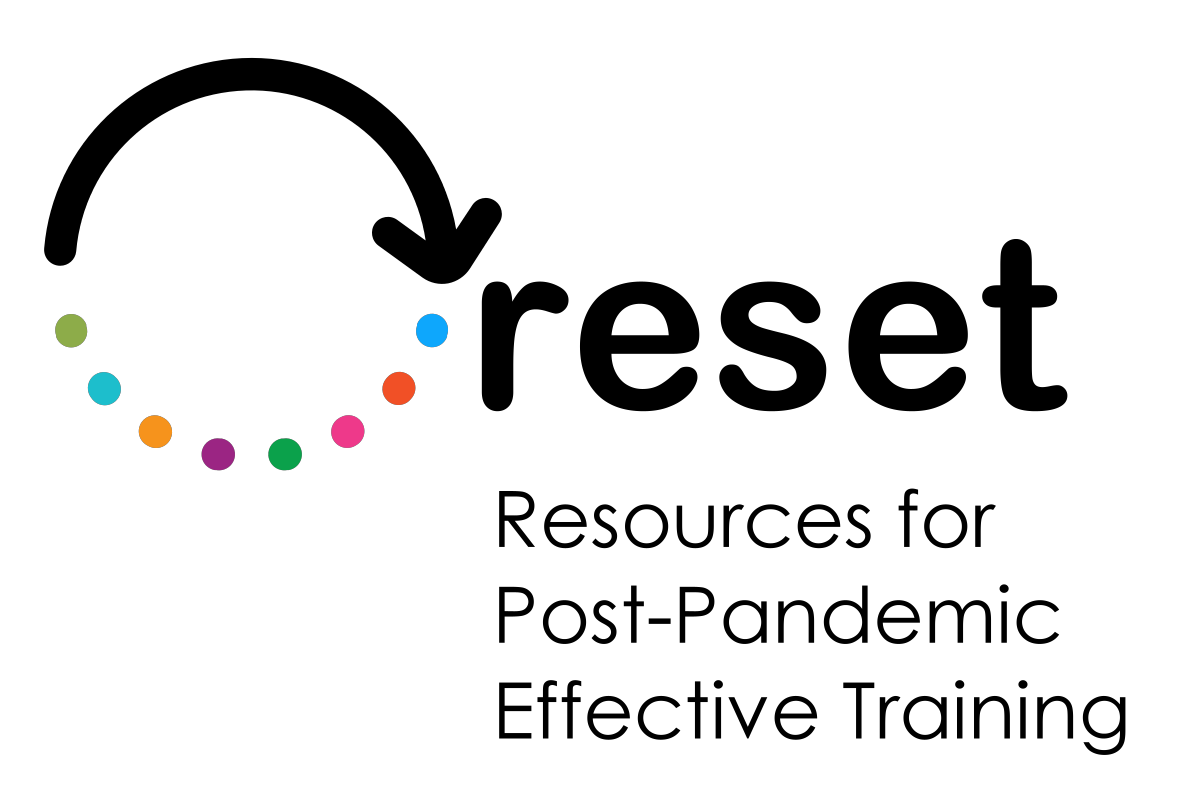 Digital Classroom Digital Classroom Transition into the Digital ClassroomClick to read
 It’s well documented that the Covid lockdowns worldwide immediately impacted and enhanced the use of digital communication tools as most of us would have to socially distance ourselves at home. Within days people were meeting up online by a video conferencing system like Teams, Google Meet or Zoom. In the educational world teachers and other staff had to transfer teaching and training from the psychical classroom to a digital with a flick of a switch. A massive digital transformation in the educational systems, rushed by emergency of the Covid epidemic, have now taken place since the horrendous outbreaks started escalating in 2020. Most readers will be accustomed to using distance learning as an everyday practice, even as most of us are back to meeting physically again. In this training course we’ll focus on distance learning as a communication tool to create a digital classroom. In Merriam-Webster distance learning is defined as: “a method of study where teachers and students do not meet in a classroom but use the Internet, email, mail, etc., to have classes” In the following we’ll highlight and dig into one particular media that has become a turning point in digital distance learning: the video conferencing system. It has literally speaking set a new standard for communication online. This is what makes distance learning possible and makes it possible to actually create a digital classroom. Backbone of the Digital Classroom Click to read
 The backbone of the digital classroom is the video conferencing system. So, what comes with the system – or what we could call the communication platform – is what makes out the classroom; for good and bad, challenges and possibilities. That’s why this is a fundamental place to start when you either want to implement or improve your digital classroom. Covid lockdown may have accelerated the digital classroom, but at a pace where you needed to react immediately to get the digital classroom up and rounding. As a VET-operator you are probably up and running, but did you find the time to elaborate on the choice of video conferencing system/ communication platform?  Applying the Collaborative Digital Classroom Applying the Collaborative Digital Classroom Further appliance of the Digital ClassroomClick to read
 To apply a Collaborative Digital Classroom at VETs is also to further understand the basics of digital classroom. So, what happens is that the physical 3-dimensional classroom or educational area is transformed into a 2D digital classroom. Therefore, we “loose” a spatial dimension in the transformation, that normally would bring us together when we meet physically. We can’t “feel” the other people in the digital room the same way as in 3D because we lack proximity. This is an important limitation to the classroom, but thankfully proximity does not limit the Digital Classroom from furthering the presence of the students and educators. Further appliance of the Digital ClassroomClick to read
 The digital classroom can be regarded as a studio-setup, pretty much like a live broadcast-setup. You have got a moderator – the educator – who is moderating the educational content in the form of training/ teach/ learning, but in charge of “the production” – pressing buttons to make things happen online, admitting, creating break-out groups, sharing documents, videos etc. The students on the other hand is also part of the “production” – each present and ready to “report” from their own digital “home-studio”. Next up are five focal points that can be put into place to optimize your digital classroom to make it more inclusive and improve the communication and collaborative ground:
SettingClick to read
 The following will focus on settings in the digital classroom. Options that can be done or taken into consideration in regard to the setting. Hopefully, this can help pave the way for a better setting and hereby be less exhausting to all participants, also known as “Zoom Fatigue” (see Jeremy N. Bailenson: “Nonverbal Overload: A Theoretical Argument for the Causes of Zoom Fatigue”, https://doi.org/10.1037/tmb0000030).
TechnicalClick to read
 The internet connectivity is a crucial factor in creating a collaborative digital classroom. As the RESET Desk Research shows elements like “connectivity” varies a lot in the European Union (see also European Commission’s 2021 edition of the Digital Economy and Society Index (DESI)). Depending on the extend of internet connectivity, some students and educators as well may experience problems connecting to the digital classroom, for instance some might have geographical and topographical issues in rural areas. There might be a quick fix to it, but it’s so very important that all can connect – and thereby feel included and as part of a collaborative digital classroom. As a VET-operator is this or can it be a future challenge in managing the collaborative digital classroom? EquipmentClick to read
 As a VET-operator and institution it is important to know if all students have access to appropriate equipment. It can be stressful if a student feel that their equipment is faulty or lacking behind and therefore find it difficult to master the digital classroom. Equipment is therefore also about inclusion. VisualClick to read
 The visual is a crucial part in the digital classroom. The best possible “home studio” quality will further the overall digital classroom and collaboration. Poor visual quality will easily lead to “Zoom Fatigue” among the participants. A way to make sure to better the visual performance in the digital classroom can be to:
AudioClick to read
 This is a part that is often missing focus. Bad audio can cause fatigue among the participants in the digital classroom and make them skip focus from the learning situation. The VET-operator must pay attention to where the participants in the digital classroom are placed. Here’s some ways to enhance the audio for creating and optimizing the digital classroom for collaboration.
 Creating a Safe and Secure Digital Classroom for Collaboration Creating a Safe and Secure Digital Classroom for Collaboration Setting up a Safe and Secure Digital Classroom Click to read
 The Covid pandemic caused the VET-operators to promptly react and set up digital classes. So the circumstances forced the digital classroom upon us. A crucial part of making the digital classroom work and mediate collaboration is to create a safe and secure arena for the educator and the students where all participants feel included. Your Practice for a Safe and Secure Digital ClassroomClick to read
 The factors in the form of questions should allow you to set up for your practice or regulate / discuss already implemented factors for making the digital classroom safe and secure, and hereby facilitate collaboration. When doing so, the students must be heard and collaborated with to pave the way for the best inclusive practice as goes for you as VET-provider and VET-educator.  Creating a Dynamic Collaborative Digital Classroom Creating a Dynamic Collaborative Digital Classroom Framework to Create a Dynamic Collaborative Digital ClassroomClick to read
 This training offers the VET-operator a framework to create a dynamic, collaborative digital classroom. The training focusses on optimizing and professionalizing the collaborative, relational and co-working skills on a digital platform. The teaching must be customized to fit a 2D digital context with its strengths and challenges (see above). In the following suggested exercises the VET-operator will have to be able to support and optimize the digital classroom with tools that can further collaboration among students (and educator/ VET as well). The exercises are partly based on group work (team work) in the digital class. The VET-operator/ VET-educator sets up the group work that can support collaboration, social relation and co-working skills, and the VET/ educator remain in charge of the teacher-led process of digital group work – to strategic mix the students, maintain a safe and secure classroom etc. Starting the Online Lesson and Introducing the Topic Click to read
 As a VET-operator you can consider starting the online lesson by playing a song (for instance “Count on Me” by Bruno Mars - the lyrics supports building relations in a safe, secure environment/ climate of the classroom). The overall use of music at the beginning is to create a framework and mark that this is something quite different to the formal, well-known learning context at school. Moreover, the music generates a feeling and ambience of inclusion and positive vibe in the classroom and in the body and mind of each student. And music is a great tool for immediately touching us deep inside without any filters or having to process it first. To create a safe, secure and dynamic digital classroom the participants (students and educators) share a recent good experience. It functions as an icebreaker and “cohesion booster” in the digital classroom. To make an analogy, it seems to work like getting ”likes” on social media. It makes you glad and positive. It is personal, touching, recognizable and low key. You can identify with the other students and educator in the class because of their stories and experiences. You may see them in a different light – as “a whole person” – doing “normal” things like walking and meeting up with a friend. It gets emotional in a good way, further the participants empathy and creates the perfect setting for the next part. Before the students start working on the topic of the lesson, make sure to create a secure and safe online classroom to let the students talk about their own previous and future experiences of the topic of the lesson. It can be with the questions:
The students will feel more safe and secure with the topic, and it will also help the VET-operator to create a dynamic group work – because the students can bring their own experiences in to the group work. Working on the Topic, Summary and End of Online Lesson – in Break Out Groups Click to read
 Collaboration in the form of group work (team work) is a central part of the learning situation at many VETs, and it is important for the students' wellbeing that the groups function well. When students work in groups, there may be some who experience being left out of the community, excluded or do not know how to collaborate with the others. Therefore, it can help the VET-operator prepare the group work online by setting up each break out group with regard to coworking/collaboration, professionalism and social relations. This will help the dynamic of the break out groups, and also help the VET-operator creating a secure and safe digital classroom. The break out groups may be set up/ prepared in advance in the video conferencing system that you are using. To let the students have a break and do something else and something fun is also part of creating a dynamic, secure and safe digital classroom. Here the VET-operator can play song like “Happy” by Pharrell Williams, but it could also be e.g. to dance. At the end of the lesson, it is important that the students leave the online lesson with a good experience, a sense of belonging to the digital class, and a feeling of being included. The VET operator can therefore choose to let the students in the break out groups answer one or more of the following questions:
The students write the answers down on a piece of paper, then toss the paper and throw it at the screen. This is a thing that you will not normally do at school, but the idea is to keep an informal atmosphere, and something contrasting the more formal part of school. One of more of the students in the break out groups will read their answers. Yet again, this can make each student reflect and become aware of one self and classmates and gain knowledge to strengthen mental health, wellbeing and inclusion.  Summing up Summing up Summing upClick to read

|
 Test Yourself
Test Yourself

Keywords:
Collaboration, Digital Classroom, videoconferencing system, safe and secure classroom, dynamic digital training
Objectives:
Goal 1: Clarifying technical and digital resources to optimize a collaborative digital classroom at VETs
Goal 2: Components for creating a safe, secure and inclusive digital classroom for both educator and students to collaborate and learn
Goal 3: Components for creating a Dynamic Digital Classroom in regard to establish social relations, co-working and collaborative skills
Goal 4: Optimizing the digital classroom by introducing life-coping features and dialogic components to be used at VETs
Description:
The following training course for VET-operators takes on important methodological perspectives in creating a collaborative digital classroom. The training could be implied as a tool for both reflection and discussion on best practice and as an inspirational tool that can help facilitate implementation or improve current practice.
The training course is based heavily on research results from other Erasmus+ Projects gained by NLP Aalborg/ Center for Unges Livsmestring and associate partners.
Furthermore, the organizational experience of co-working digitally in several European and Danish forums especially during periods of Covid lockdown will be integrated. And not least the experience gained from the authors experience from working in media and communications as well as teaching media science and communication at university.
Bibliography
Merriam-Webster, www.merriam-webster.com
Jeremy N. Bailenson: “Nonverbal Overload: A Theoretical Argument for the Causes of Zoom Fatigue”, https://doi.org/10.1037/tmb0000030
See Andreas Lieberoth, Aarhus University in Simon Andersen Nielsen: “Dræber Zoom også dig langsomt? Derfor er det så hårdt at være på virtuelt”, dr.dk - https://www.dr.dk/nyheder/viden/kroppen/draeber-zoom-ogsaa-dig-langsomt-derfor-er-det-saa-haardt-vaere-paa-virtuelt
“Digital Economy and Society Index (DESI) 2021”, 2021 European Commission, https://digital-strategy.ec.europa.eu/en/library/digital-economy-and-society-index-desi-2021
-
Related training material
- . Implementing a Safe and Secure Digital Classroom
- . Our Practice in regard to Video Conferencing System